Bloatware Removal Utility (BRU) 05-28-25
Utility that allows you to remove pre-installed applications (bloatware) from Windows 7, 8, 10 and 11.
Old versions
See all old versionsDescription
The most recent versions of Windows come with a large number of pre-installed applications, some of them indispensable, but others that are not needed at all, and worse, they take up space and slow down your system.
Bloatware Removal Utility is a script written in Batch capable of removing pre-installed applications, the so-called bloatwares. The software works on Windows 7 and higher versions.
To use it, simply open the downloaded compressed file and run (as administrator) the Bloatware-Removal-Utility.bat file. The command prompt will open briefly and then the GUI will appear.
The interface is very easy to use, just browse through the displayed list of programs and select the ones you want to uninstall. If you prefer, BRU has a button that selects a list of recommended bloatware to be removed.
Screenshot
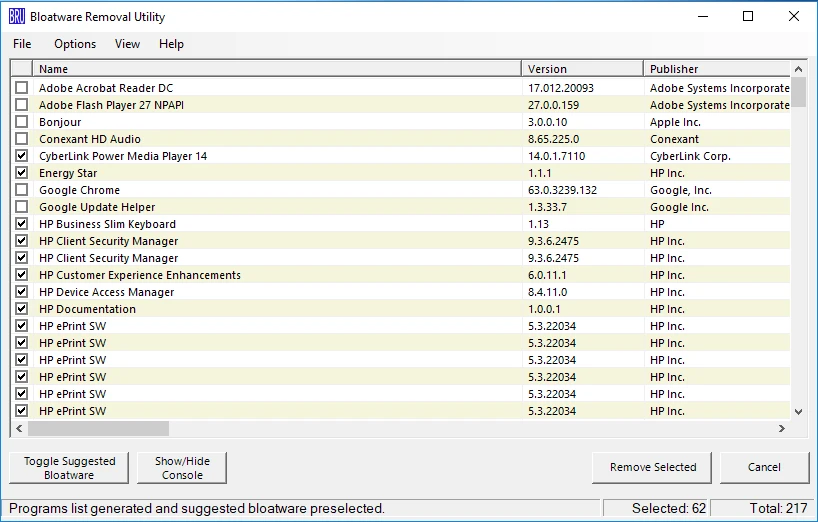
Technical Specifications
Version: 05-28-25
Size: 12.68 MB
License: Free
Language: English
Platform: Windows
File Type: ZIP
SHA-256: a175570436344a3b63c722dc536f686b782a933a9a3089773b3c6423d0f8ca32
Developer: arcadesdude
Category: System/System Tools
Last Update: 05/29/2025Related
Sandboxie
Install software and browse the web securely in an isolated
Grub2Win
Tool that facilitates the installation of multiple operating systems.
RegCool
Advanced registry editor that has many powerful features.
Monitorian
Utility for Windows that allows you to adjust the brightness of multiple monitors.
Don't Sleep
Utility that does not allow your computer to be turned off accidentally.