DrawPad Graphic Editor 11.05 Beta
Graphic editing software with vector and raster tools, layers, clipping masks, and compatibility with various formats.
Description
DrawPad Graphic Editor is a graphic editing software that offers a range of tools for creating and editing vector and raster images, allowing you to create professional designs for various purposes, such as business cards, flyers, logos, illustrations, and more.
The software has a simple and intuitive interface, with a toolbar at the top, control panels on the right, and the central workspace. The tools include selection, pencil, brush, shapes, text, among others. The control panel allows you to customize the properties of the selected tool, such as color, size, thickness, and font.
DrawPad supports the creation of vector and raster images, and it is possible to switch between the two editing modes at any time. In vector mode, images are created from geometric shapes, such as circles, rectangles, and lines, which can be easily edited, allowing you to adjust the dimensions, colors, and line styles. In raster mode, images are created from pixels, allowing for greater flexibility in creating detailed and complex illustrations.
In addition, DrawPad also offers advanced features, such as layers, crop masks, gradients, text effects, and pattern fills. The software allows you to work with multiple layers, allowing you to add elements individually and change the order and transparency of the layers. Crop masks allow you to create transparency and shading effects on image objects. Gradients allow you to add soft colors and shadows to image objects, while pattern fills allow you to add textures and patterns to image objects.
DrawPad Graphic Editor is compatible with various image formats, such as JPEG, PNG, GIF, BMP, SVG, and PDF, allowing you to save and export your creations in different formats.
Screenshot
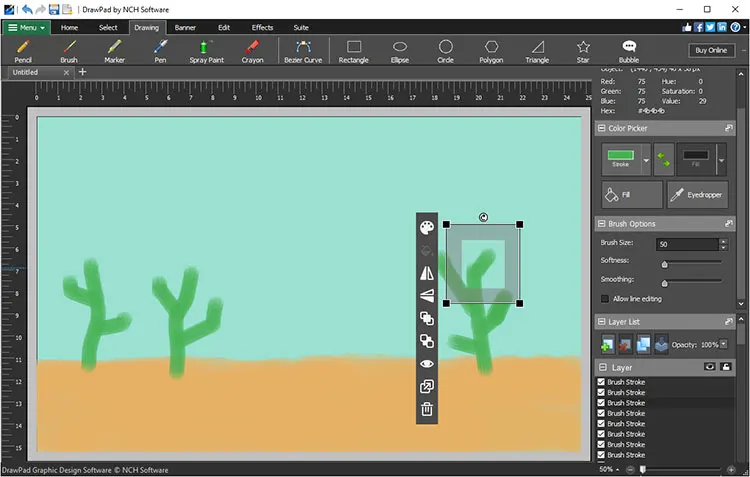
Technical Specifications
Version: 11.05 Beta
Size: 6.54 MB
License: Free
Language: English
Platform: Windows
File Type: EXE
SHA-256: 9826db5a5897aea6c8060633992ed835bbc932b8b2e75d1dec82b977395afb71
Developer: NCH Software
Category: Multimedia/Image Editors
Last Update: 01/30/2024Related
Image Tuner
Free software for converting and resizing images.
Fotosizer
Resize, rotate and rename hundreds of photos at once in just a few steps!
Light Image Resizer
Utility that allows you to resize multiple images at once.
Print Artist
The text translates to: "Program intended for the creation of cards, banners, posters, and other types of printed materials."
PhotoFiltre Studio
A great alternative in image editing program, free.
Photo Brush
Image editor capable of editing, retouching, filtering with professional quality.