OotD - Outlook on the Desktop 4.3.19
Tool that pins the Microsoft Outlook calendar directly to the Windows desktop.
Description
The Outlook on the Desktop (OotD) is a tool that pins the Microsoft Outlook calendar directly to the Windows desktop, allowing quick and continuous access to scheduled information. It allows users to view appointments, tasks, and events without needing to open Outlook, functioning as a practical extension for those who need to frequently consult or manage their schedule. Additionally, it offers customization of size, position, and transparency of the calendar, ensuring better integration with the work environment.
The main features of Outlook on the Desktop (OotD) include:
Desktop Calendar
The Microsoft Outlook calendar is pinned directly to the desktop, enabling continuous and immediate access to information.
Real-time Synchronization
Updates made in Outlook automatically reflect on the calendar displayed on the desktop.
Customizable View
You can adjust the size, position, and level of transparency of the calendar window, adapting it to the desired layout.
Support for Other Outlook Items
In addition to the calendar, it is possible to switch to other functions, such as tasks, contacts, and notes, directly within the app.
Full Calendar Functionality
Allows you to create, edit, and delete appointments directly through the interface on the desktop, without needing to open Outlook.
Multiple View Modes
Provides daily, weekly, or monthly view modes, according to planning needs.
This tool is a practical solution for those who rely on Outlook daily and want to have their schedule accessible quickly and efficiently.
Screenshot
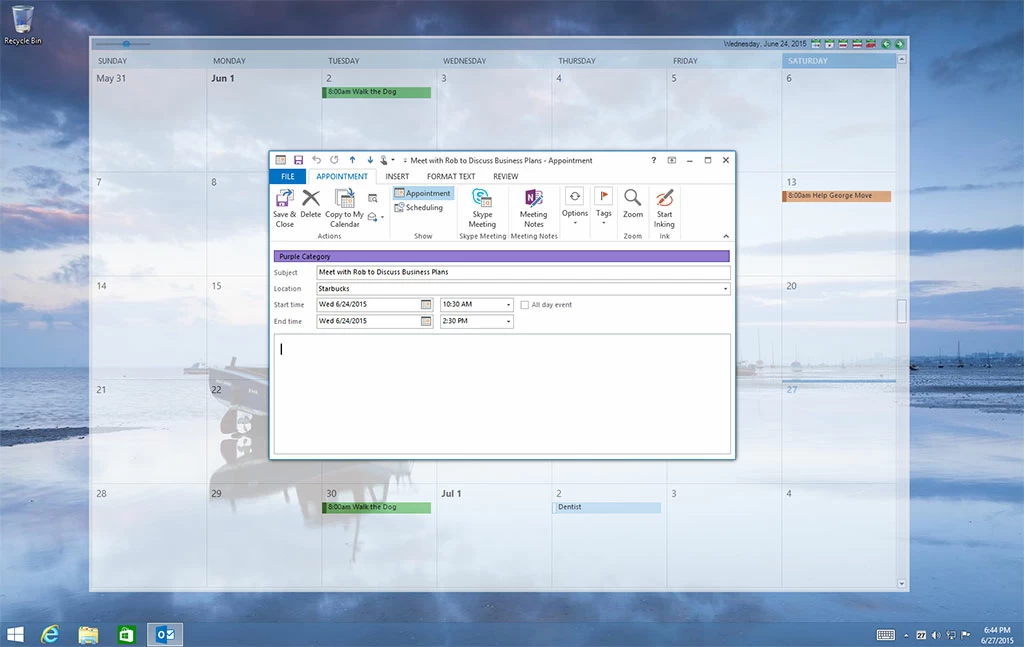
Technical Specifications
Version: 4.3.19
Size: 3.85 MB
License: Free
Language: English
Platform: Windows
File Type: EXE
SHA-256: 603d42544cd4db0f4fd8fd0f92b5a976a73140fb036bdd7c638ab8254be050d4
Developer: Michael Scrivo
Category: System/Desktop
Last Update: 01/26/2025Related
DesktopOK
Save the position of Windows desktop icons to restore it if necessary.
Start11
Start menu replacement that allows you to bring various different styles to Windows 10 and 11.
WindowTop
Optimize your productivity with this tool that allows you to apply a series of attributes to the windows.
DesktopDigitalClock
Customizable digital style clock display.
StartAllBack
Software for customizing the Start menu and taskbar in Windows 11.
Rainmeter
Software that allows you to add customizable widgets with information on the desktop.