ScreenGridy 2.0
Optimize window management in Windows.
Description
Simplify Your Work with the Desktop
ScreenGridy is software developed to speed up and simplify the organization of windows in Windows. It offers a more practical and efficient way to resize and reposition windows, making desktop management much faster.
Interactive Grid on the Desktop
The main feature of ScreenGridy is the display of an interactive grid over the desktop. Just move the mouse over the grid cells to resize and reposition windows up to 10 times faster and more accurately compared to the system's standard mode.
Performance and Practicality
The software uses a direct and intuitive method to transform the layout of windows, ideal for those seeking speed without complications. With a few clicks, it is possible to organize the workspace efficiently and productively.
Advanced Alternative: SetMate
For those looking for additional features, the developer recommends using SetMate. This application incorporates all the advantages of ScreenGridy and expands its functionalities, offering an even more complete solution for advanced users.
ScreenGridy is perfect for optimizing your workflow and improving your experience with Windows, making window management practical and efficient.
Screenshot
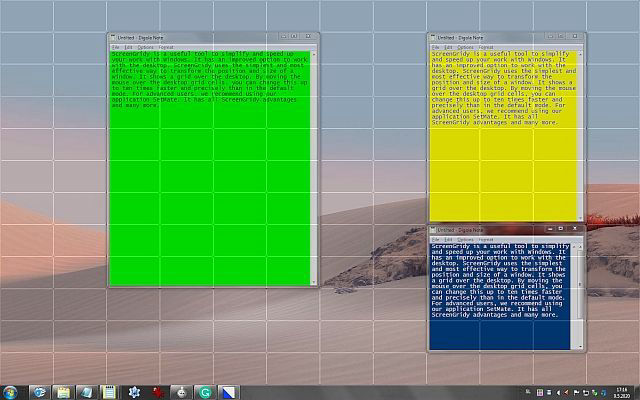
Technical Specifications
Version: 2.0
Size: 839.09 KB
License: Free
Language: English
Platform: Windows
File Type: EXE
SHA-256: ea45e8a5aec38ccf33050e67c8651623faa3b405c6a318ea630e4331f9fe77d7
Developer: Digola
Category: System/System Tools
Last Update: 01/23/2025Related
Sandboxie
Install software and browse the web securely in an isolated
Grub2Win
Tool that facilitates the installation of multiple operating systems.
RegCool
Advanced registry editor that has many powerful features.
Monitorian
Utility for Windows that allows you to adjust the brightness of multiple monitors.
Don't Sleep
Utility that does not allow your computer to be turned off accidentally.