SideSlide 6.00
Software developed to improve the organization and efficiency of your work environment on the computer.
Old versions
See all old versionsDescription
SideSlide is a software developed to enhance the organization and efficiency of your workplace on the computer. It acts as a dynamic extension of the desktop, providing an alternative to the Windows Start menu and helping to keep the desktop clutter-free. With an intelligent approach, SideSlide allows you to organize and quickly access documents, folders, URLs, RSS feeds, reminders, notes, and much more, all in an adjustable and user-friendly workspace.
Main features of SideSlide:
Customizable Workspace:
A workspace that can be docked and hidden at any edge of the screen, remaining accessible when needed.
Resizable, detachable, foldable, and collapsible containers that expand the workspace beyond the screen limits.
Free organization, without strict rules, allowing you to position and sort items in any way you prefer.
Quick Access and Organization:
Addition of multiple shortcuts, commands, URLs, RSS feeds, images, reminders, and notes.
Quick launch of shortcuts with a single click or hotkey (Speed Launch).
Tags for shortcuts, allowing additional organization and extra functionalities.
Simultaneous launching of multiple shortcuts.
System Integration:
Drag and drop files, URLs, texts, and images directly into the workspace.
Link containers to actual folders on the disk, allowing operations such as moving, copying, and deleting files.
Shortcuts to folders that facilitate moving and copying files from anywhere.
Advanced Features:
RSS feed reader with topic tracker and filter options.
Image slideshows that can be easily added and monitored.
Floating and colored notes that can be created, searched, adjusted, and even encrypted.
Quick expression calculator and directory browser integrated with keyboard launcher.
Customization and Style:
Complete customization of styles and settings for each individual object and for the program as a whole.
Special effects that do not compromise performance.
Various themes and wallpapers included, with the ability to set your own style.
Screenshot
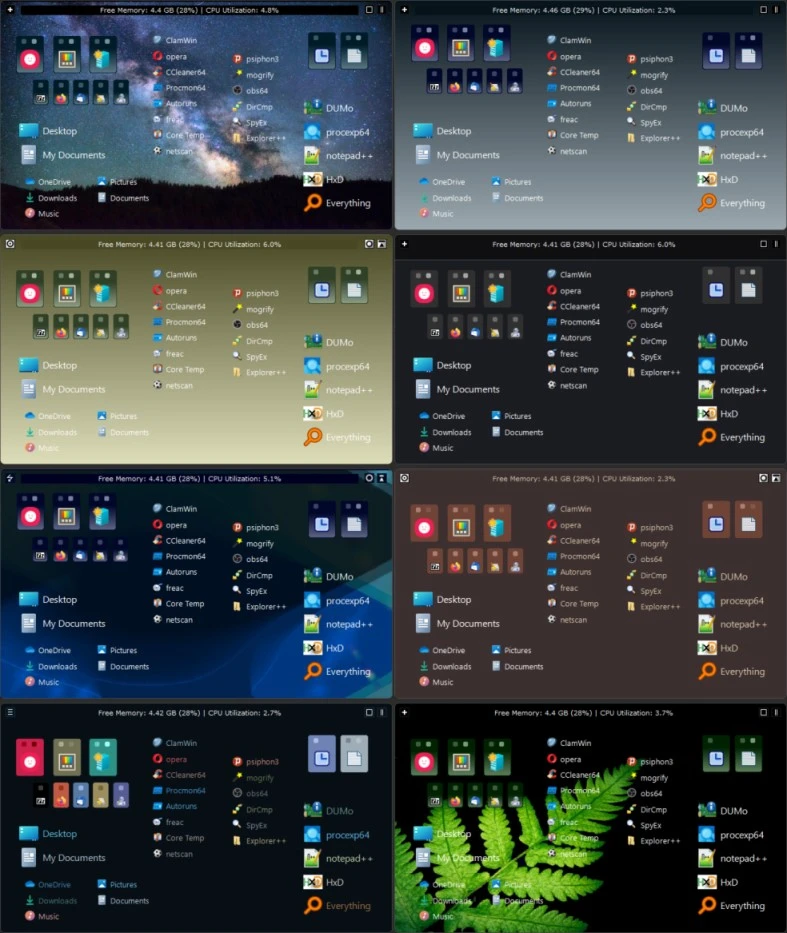
Technical Specifications
Version: 6.00
Size: 901.59 KB
License: Free
Language: English
Platform: Windows
File Type: ZIP
SHA-256: 0b8e48b6aad5b35f2bfee57429a1d91e07a4d6656aa914ddf6c26f984120451c
Developer: Northglide
Category: System/Desktop
Last Update: 05/16/2025Related
DesktopOK
Save the position of Windows desktop icons to restore it if necessary.
Start11
Start menu replacement that allows you to bring various different styles to Windows 10 and 11.
WindowTop
Optimize your productivity with this tool that allows you to apply a series of attributes to the windows.
DesktopDigitalClock
Customizable digital style clock display.
StartAllBack
Software for customizing the Start menu and taskbar in Windows 11.
Rainmeter
Software that allows you to add customizable widgets with information on the desktop.