ViVe 0.3.4
Library in C# is a console application developed to interact with the new resource management APIs available from Windows 10.
Description
ViVe is a library in C# and a console application developed to interact with the new Feature Control APIs available in Windows 10, starting from version 2004, and in more recent versions of the operating system. It is aimed at advanced users and developers who wish to explore, enable, or disable experimental features of Windows programmatically.
Main Features
Here are the highlights of ViVe that make it a useful and powerful tool:
- C# Library (ViVe)
ViVe offers a library that can be integrated into custom projects. It utilizes the FeatureManager class to simplify the management of Windows features, including persistence across reboots and support for the "Last Known Good" (LKG) system, which helps revert problematic settings. - Command-Line Tool (ViVeTool)
In addition to the library, ViVe includes the ViVeTool, a console application that serves as a practical example of using the library and as a standalone tool. With it, users can enable, disable, or reset Windows features directly from the terminal, without needing to develop their own program. - Experimental Feature Manipulation
The software allows interaction with Windows' A/B experimentation engine, used by Microsoft to test functionalities before officially releasing them. This includes enabling hidden features or disabling unwanted experiments, such as alternative interface layouts or in-development options. - Multiplatform Support on Windows
Compatible with Intel, AMD (x86/x64), and ARM64 (such as Snapdragon and Microsoft SQ) processors, ViVeTool is distributed in architecture-specific variants, ensuring operation on different Windows devices. - Persistence and Rollback
The tool supports persistent settings across reboots and includes commands like /fixpriority to improve the stability of changes, along with rollback options to restore previous settings in case of issues. - Updates and Feature Dictionary
ViVeTool is frequently updated with a feature dictionary based on recent data (such as the March 2025 version in the latest release), allowing users to identify and manipulate functionalities by name or ID.
Screenshot
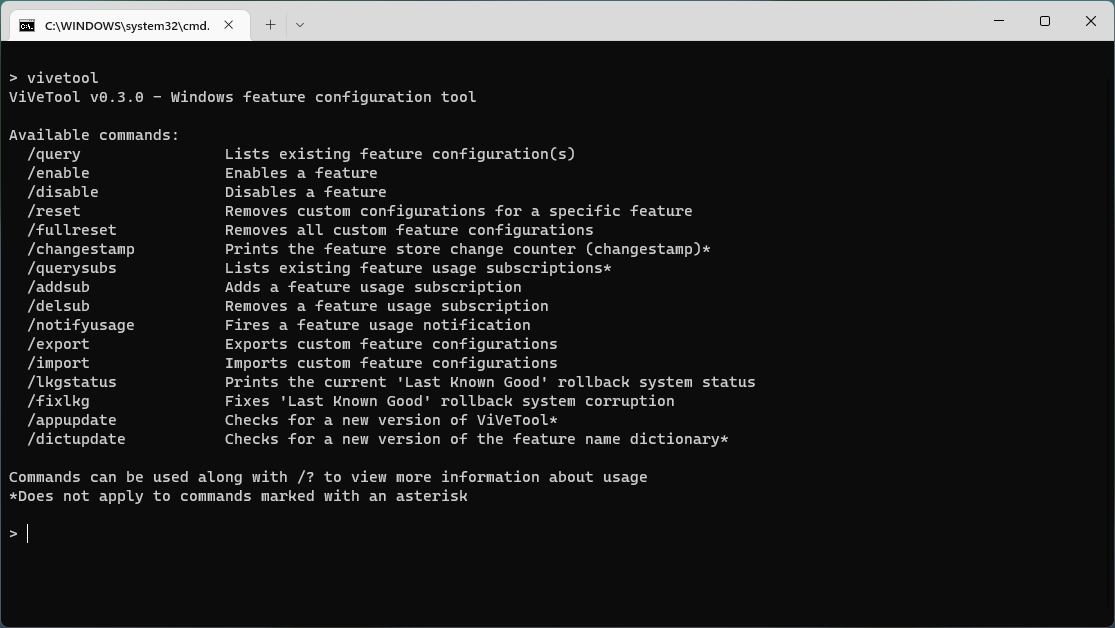
Technical Specifications
Version: 0.3.4
Size: 525.93 KB
License: Free
Language: English
Platform: Windows
File Type: ZIP
SHA-256: cc27f073f3fe5dd2c3d947faf558fd4b2f8e34454f812689b0d65ee8a52e4147
Developer: thebookisclosed
Category: System/System Tools
Last Update: 03/27/2025Related
Sandboxie
Install software and browse the web securely in an isolated
Grub2Win
Tool that facilitates the installation of multiple operating systems.
RegCool
Advanced registry editor that has many powerful features.
Monitorian
Utility for Windows that allows you to adjust the brightness of multiple monitors.
Don't Sleep
Utility that does not allow your computer to be turned off accidentally.