Just Enough Items (JEI)
Mod for Minecraft that provides a practical and informative user interface that allows you to view crafting recipes, item uses, and related information.
Description
Just Enough Items (JEI) is a mod for the game Minecraft, designed to provide a practical and informative user interface that allows players to view crafting recipes, item uses, and related information directly in the game. It is widely used in the Minecraft modding community, especially in mod packs like Feed The Beast and others, for its robust functionality and integration with various mods.
Features of Just Enough Items (JEI)
- Viewing Crafting Recipes:
- JEI allows players to consult crafting recipes for virtually any item or block registered in the game, including those added by other mods. When opening the inventory, a sidebar on the right displays a list of available items. Clicking on an item shows all possible recipes to create it, displayed in a grid that reflects the crafting table (3x3) or other crafting systems, such as furnaces or enchanting tables.
- Supports multiple recipes for the same item, allowing players to switch between them when variations exist (e.g., different combinations of materials for the same result).
- Integrates recipes from other mods, such as machines or custom crafting systems, showing the specific processes required by those mods.
- Checking Item Uses:
- In addition to showing how to create an item, JEI allows players to check how an item can be used in other recipes. This is useful for discovering what to do with specific items, such as rare materials or by-products from other mods.
- The "uses" functionality is accessed by pressing a specific key (usually "U" by default) while the cursor is over an item in the JEI interface, displaying all recipes that use that item as an ingredient.
- Search and Filters:
- JEI includes a search bar at the bottom of the interface, allowing players to search items by name, originating mod, or even tags. The search is dynamic, updating the item list in real time as the player types.
- Supports advanced filters, such as searching only for items from a specific mod, using the prefix "@mod_name" (example: "@appliedenergistics" for items from Applied Energistics).
- The search also supports synonyms and partial terms, making it easier to find items even with inaccurate descriptions.
- Integration with Mods:
- JEI is highly compatible with most Minecraft mods, automatically integrating with crafting systems, machines, and other custom processes. For example, it can display recipes for machines like the Pulverizer from Thermal Expansion or the Arc Furnace from Immersive Engineering.
- Supports displaying additional information, such as energy costs, processing times, or result probabilities, depending on the mod.
- Favorites and Organization:
- Allows players to mark items as favorites for quick access, organizing them in a separate section within the interface.
- Players can customize the interface by dragging and arranging the position of favorite items or adjusting the visibility of certain categories.
- Cheat Tools (Optional):
- In worlds with "cheat mode" enabled, JEI allows players to generate items directly in their inventory by right-clicking on an item in the interface. This functionality is useful for testing or creative builds but can be disabled on servers or more restrictive settings.
- Also supports auto-filling recipes on the crafting table by clicking a specific button, transferring the required items from the player's inventory to the crafting grid.
- Additional Information:
- JEI displays detailed information about items, such as tool descriptions, durability, available enchantments, or special effects when applicable.
- Integrates with systems like The One Probe or other mods that provide additional information, allowing for a more comprehensive view of the items.
- Customization and Configuration:
- The mod allows players to customize key bindings and the appearance of the interface through a settings menu accessible in-game.
- Players can adjust the position of the sidebar, enable or disable features like cheat mode, or configure integration with other mods.
- Performance and Optimization:
- JEI is designed to be lightweight and efficient, minimizing the impact on game performance, even in mod packs with hundreds of installed mods.
- The interface is optimized to quickly load large amounts of data, such as item lists from extensive mods.
Other Details
- Compatibility: JEI is compatible with popular Minecraft versions, such as 1.12.2, 1.16.5, 1.18.2, 1.19.2, and others, with frequent updates to support new versions of the game and Forge/Fabric.
- Dependencies: Generally, JEI requires only Minecraft Forge or Fabric, depending on the version, but has no mandatory additional dependencies.
- Community and Support: The mod is actively maintained by the community, with regular updates and support for new mods.
Screenshot
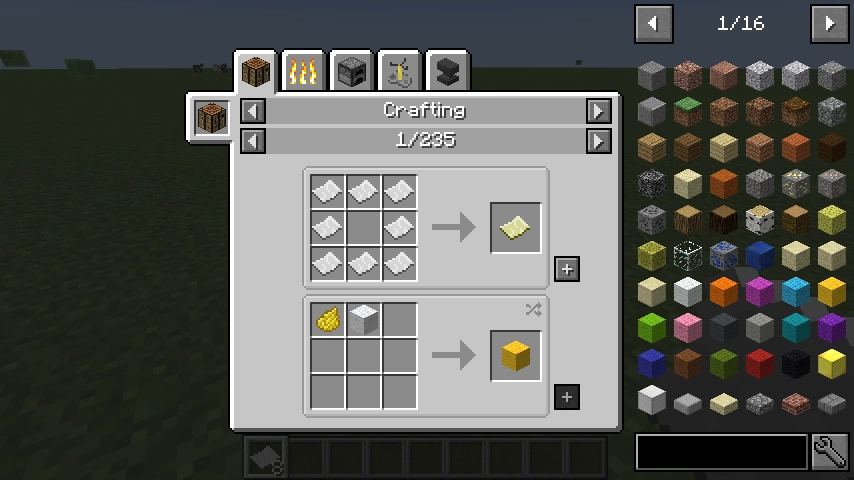
Technical Specifications
Size: 1.32 MB
License: Free
Language: English
SHA-256: e3d8f2c4028fa431368d42bde25b92b2210bddd2e1fb59a932d0c2cc62dd3587
Category: Games/Game Utilities
Last Update: 06/20/2025Related
USBUtil
Utility that allows you to transfer games from Playstation 2 to USB devices to be played on the console.
OPL Game Utility (OPLUtil)
App used to manage PlayStation 2 disc images used in Open PlayStation 2 Loader.
USB Joystick Universal Driver
Easily install any USB joystick driver.
PS3 Firmware: Offline Mode 4.89
File for updating the Playstation 3 firmware (version 4.89) in offline mode.
Pou Unlimited Coins
Pou game version where money is infinite.
Open PS2 Loader (OPL)
Utility that lets you load games via USB, HD or remotely via network.