LF Terminal File Manager r35
Lightweight and powerful file manager for use in terminals.
Description
LF Terminal File Manager is a lightweight and powerful file manager for terminal use, developed in the Go language. Inspired by Ranger, it offers a minimalist text-based interface (TUI) focused on quick and efficient navigation through the file system, using only the keyboard. LF is ideal for users who prefer terminal workflows and want a customizable tool for managing files.
Main Features:
- Agile Navigation: Utilizes Vim-style keyboard shortcuts (like hjkl for movement) and allows for quick navigation through directories with a hierarchical view in three panels: parent directory, current directory, and content/preview of the selected item.
- Lightweight and Portable: Compiled as a single binary with no runtime dependencies (except for the terminfo database), ensuring fast startup and low memory consumption.
- Advanced Customization: Supports customizable shortcuts and integration with external tools via shell commands. Configuration files, such as lfrc, allow for adjustments to colors, icons, and behaviors.
- File Preview: Displays previews of text files by default and, with additional scripts, supports previewing other formats, such as images and videos (with extensions like LF Uberzog).
- Client/Server Architecture: Allows sharing of file selections between multiple instances of LF, facilitating operations like copying and pasting between different terminals.
- Shell Integration: Can be configured to work with editors, pagers, and other system tools, as well as supporting shell commands directly within the interface.
- File Operations: Supports basic actions such as copy (y), cut (d), paste (p), rename, create files/directories, and delete, with the possibility to extend functionalities via scripts.
Screenshot
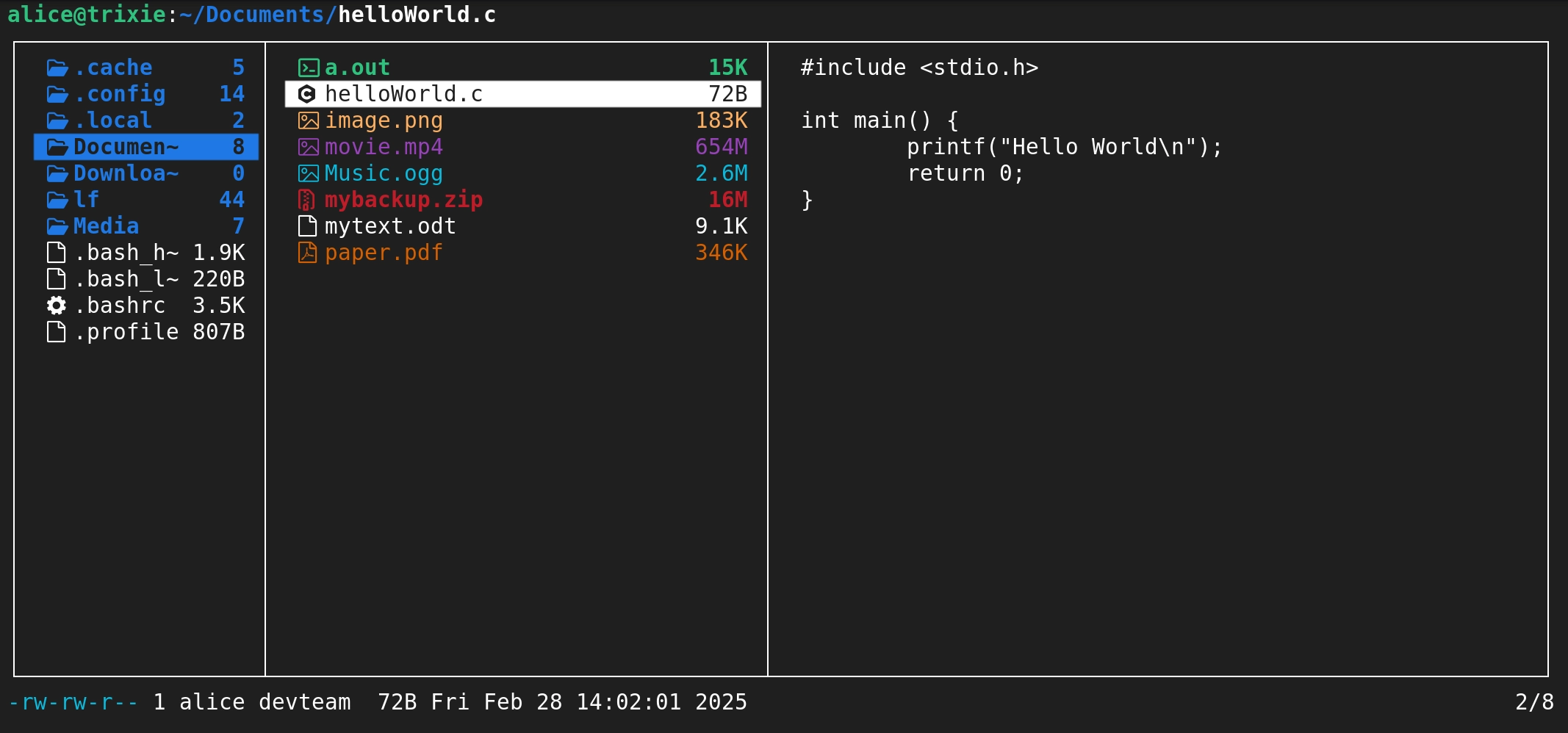
Technical Specifications
Version: r35
Size: 2.22 MB
License: Free
Language: English
Platform: Windows
File Type: ZIP
SHA-256: 136dda5d1cc0869aa050ae2e5e7d97fb95e79874d2484df787a9d636e6029ee2
Developer: gokcehan
Category: System/File Managers
Last Update: 04/25/2025Related
XYplorer
Alternative to Windows file manager with customization options.
Q-Dir
Alternative to Windows file manager that brings a number of extra features.
Q-Dir Portable
Portable version of this excellent alternative to the Windows file manager.
Tablacus Explorer
Lightweight, customizable, and open-source file manager for Windows.
Double Commander
File manager with two windows side by side, inspired by Total Commander, but with enhanced features.
Doszip Commander
TUI file manager for DOS/Windows with LFN support and integrated ZIP.