BabelEdit 5.5.0
Translation editor that helps developers and localization teams manage and edit translation files efficiently and intuitively.
Description
BabelEdit is a translation editor that helps developers and localization teams manage and edit translation files efficiently and intuitively. It is useful for web and mobile applications that use popular frameworks, facilitating the process of internationalization (i18n) by allowing the parallel editing of multiple translation files in different languages.
Main Features
Here are the highlights of BabelEdit that make it a versatile and powerful tool:
- Support for Multiple Formats and Frameworks
BabelEdit is compatible with a wide variety of translation file formats, such as JSON, YAML, PHP, ARB, Vue, and properties. It also supports popular frameworks, including Angular (ngx-translate), React (react-intl), Vue, Ember, Laravel, and Flutter, allowing developers to work directly with their translation files without additional steps. - Parallel Editing of Translations
One of the most useful features of BabelEdit is the ability to edit multiple translation files simultaneously. This ensures consistency across languages, as operations like adding, renaming, or deleting translations are applied to all files at the same time. - Intuitive and User-Friendly Interface
With a clean and organized interface, BabelEdit displays translation IDs in a hierarchical tree structure, making it easy to locate and edit specific translations. It also supports drag and drop to quickly load files, enhancing the user experience. - Integration with Automatic Translation Services
BabelEdit connects to services like Google Translate, Microsoft Translator, and DeepL, allowing automatic translations of individual phrases or all empty translations to a language. This feature saves time, especially on projects with many languages. - Multilingual Spell Checker
The tool includes a spell checker that supports 42 languages, working in real-time as you type. It offers correction suggestions and allows adding new words to the dictionary, ensuring accurate translations. - Management of Language Variations
For projects that require different "flavors" of the same language (such as regional or contextual variations), BabelEdit makes it easy to manage these differences, addressing specific terminology needs. - Data Export and Import
BabelEdit supports exporting and importing translations in formats such as Excel and Google Spreadsheets, streamlining collaboration with translators or agencies that do not use the tool. - Customizable Views and Filters
Users can view translation IDs as a list or tree and use filters to focus on specific translations, increasing productivity.
Screenshot
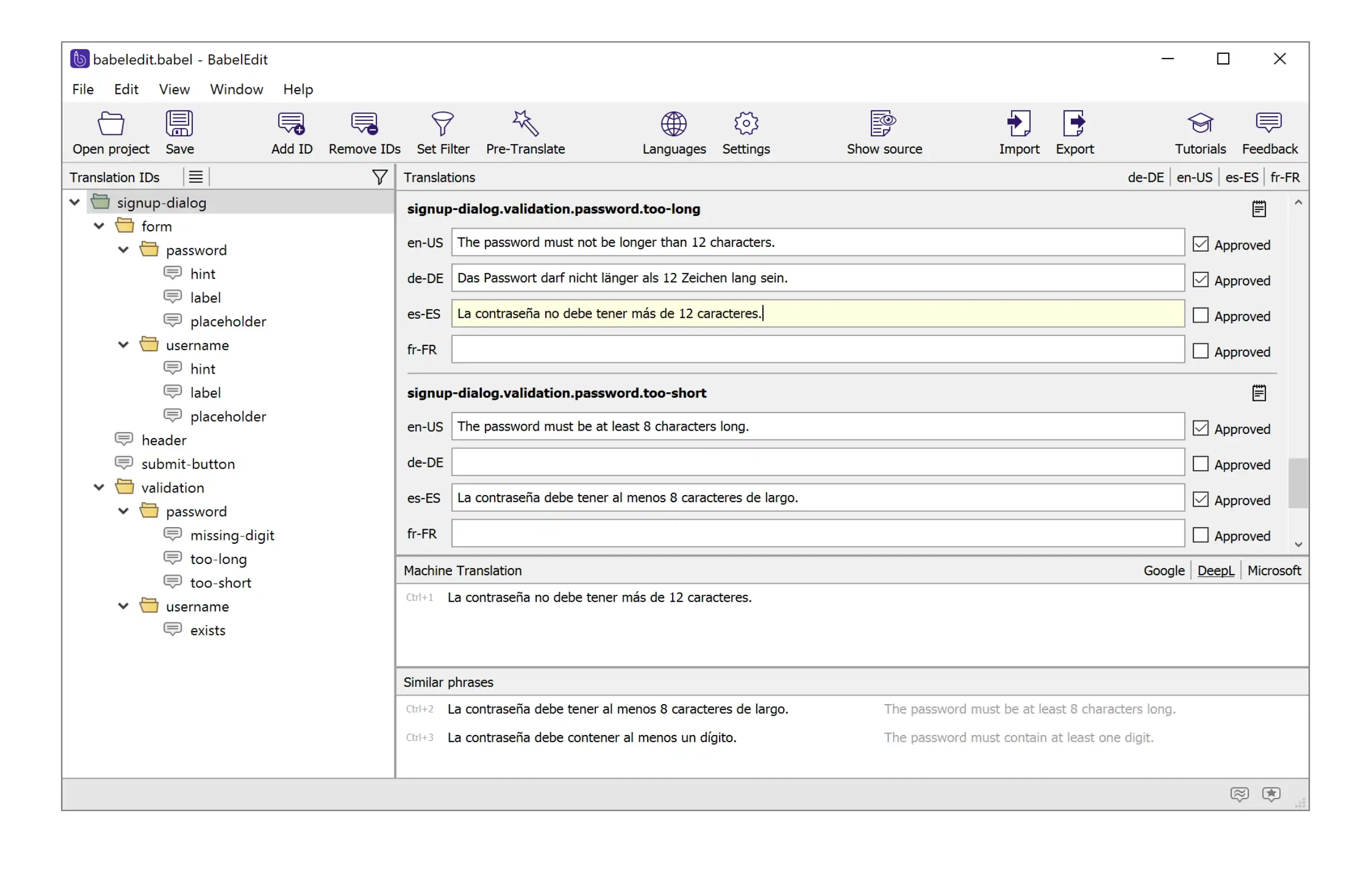
Technical Specifications
Version: 5.5.0
Size: 24.55 MB
License: Trial
Language: English
Platform: Windows
File Type: MSI
Developer: CodeAndWeb GmbH
Category: Utilities/Programming
Last Update: 07/04/2025Related
Notepad++
Lightweight and functional code editor.
Notepad++ Portable
Portable version of Notepad++, text editor for programming.
PHP
Open source programming language used primarily for web development.
Python
High-level, object-oriented programming language, known for its simplicity and versatility.