Subtitle Edit 4.0.12
Portable video subtitle editor.
Old versions
See all old versions
Description
Subtitle Edit is an open source video subtitle editor that allows you to make adjustments to subtitles that are out of sync, translate subtitles or even create subtitles for videos from scratch.
Some Features
- Create/adjust/sync/translate subtitle lines;
- Merge/split subtitles;
- Adjust display time;
- Compare subtitles;
- History/Undo Manager (Undo = Ctrl+z, Redo = Ctrl+y);
- Multiple search and replace;
- Convert between more than 300 different formats, including: SubRib, MicroDVD, Advanced Sub Station Alpha, Sub Station Alpha, D-Cinema and SAMI;
- Audio viewer control allows to display waveform and/or spectrogram;
- Video player uses mpv, DirectShow or VLC media player;
- Visually sync/adjust a subtitle (start/end position and speed);
- Audio to text (speech recognition) via Vosk/Kaldi;
- Automatic translation through Google translator;
- Extract subtitles from a dvd (decrypted).
Screenshot
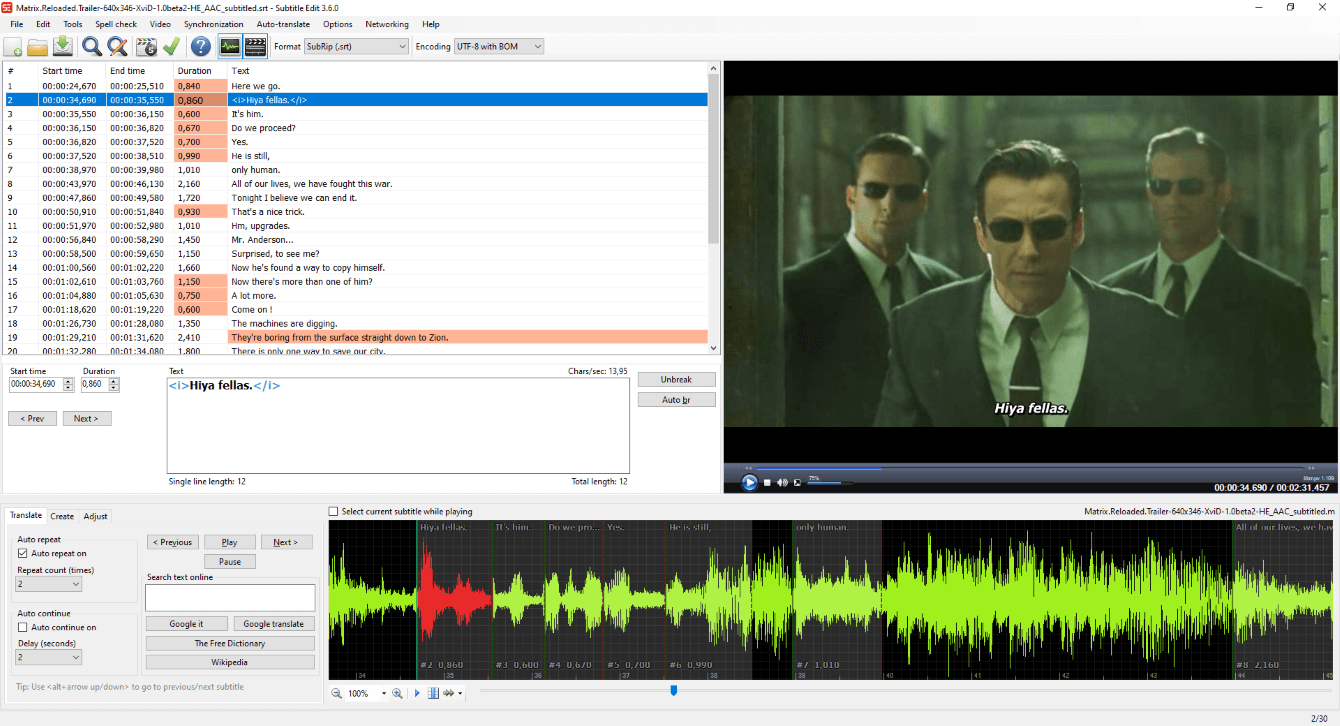
Technical Specifications
Version: 4.0.12
Size: 10.74 MB
License: Free
Language: English
Platform: Windows
File Type: EXE
SHA-256: 53a5153915a0c335e5e09bfe51a2dde1b67a482d823b0d8544f943f916ed35cb
Developer: Nikolaj Lynge Olsson
Category: Multimedia/Subtitles
Last Update: 04/14/2025Related
Subtitle Workshop
Excellent software for creating and editing video subtitles.
VobSub
Allows you to add subtitles to various video players.
SubDownloader
Utility that allows you to quickly find subtitles.
AegiSub
Software to create and edit subtitles.
DivXLand Media Subtitler
Create and edit subtitles for video files in AVI, MPG, WMV.